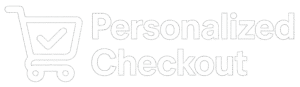Picture this: you’re running an online store, and everything seems to be going smoothly. But there’s one tiny issue—your checkout page is scaring away more customers than a haunted house on Halloween. Enter the hero of our story: checkout analytics. This unsung tool is your golden ticket to unlocking sales growth and turning those abandoned carts into cha-chings!
What Are Checkout Analytics?
Let’s start with the basics. Checkout analytics are all about gathering and analyzing data from the checkout process on your website. This means tracking everything from the number of visitors who reach your checkout page to the percentage who actually complete a purchase.
But it doesn’t stop there—checkout analytics dive deeper, uncovering insights about user behavior, identifying bottlenecks, and spotting opportunities for optimization. It’s like having a treasure map that points you to hidden sales growth opportunities.
Why Should You Care?
Here’s the thing: understanding your checkout process can be the difference between a thriving online business and one that’s struggling to keep its head above water. With checkout analytics, you can:
- Identify Drop-off Points: Find out where customers are abandoning their carts and why. Is it excessive shipping costs, complicated forms, or maybe just a glitch in the matrix?
- Optimize User Experience: Streamline the checkout process based on real data to make it as smooth as butter. Happy customers mean more conversions.
- Boost Conversion Rates: Use insights to implement strategies that encourage customers to complete their purchases, like simplifying payment options or offering exclusive discounts.
How to Start Using Checkout Analytics
Getting started with checkout analytics isn’t rocket science, but it does require some tools and a bit of savvy. Here’s your game plan:
- Choose the Right Tools: There are plenty of analytics tools out there, like Google Analytics, Hotjar, or Mixpanel. Pick one that fits your needs and budget.
- Set Up Tracking: Configure your chosen tool to track the checkout process. This usually involves adding tracking codes to your website.
- Analyze the Data: Once your data starts rolling in, it’s time to dig deep. Look for patterns, identify issues, and don’t be afraid to get your hands dirty with some number crunching.
- Make Improvements: Based on your findings, make changes to your checkout process. Test different strategies like simplifying forms, improving load times, or offering guest checkout options.
Success Stories: Checkout Analytics in Action
Still not convinced? Let’s look at some real-world success stories:
- Fashion Frenzy: A popular online clothing retailer discovered that a lengthy checkout process was causing cart abandonment. By streamlining forms and offering a guest checkout option, they saw a 20% increase in completed purchases.
- Gadget Guru: An electronics store used checkout analytics to pinpoint a technical glitch that was preventing customers from finalizing their purchases. Fixing the issue led to a 15% boost in sales within a month.
The Bottom Line
Checkout analytics might just be the secret sauce your online business needs to thrive. By understanding what makes your customers tick during the checkout process, you can make informed decisions that lead to happier customers and increased sales.